
Let's Get Started!
Whether you're just getting started with AI and have no idea what a prompt is, or are looking to intergrate ChatGPT and Midjourney together in your business in more creative ways, we've got you covered.
Explore our curated video library!
ChatGPT for Beginners
Here are some great beginner videos to help you get started working with ChatGPT!
Way past beginner already?
ChatGPT can be combined with tools like Canva, Midjourney, Python, and more for amazing experiences.
Head straight to our featured videos or our full video library.
Maybe you even have some channel recommendations for us.
*A quick reminder that you should never simply copy and paste ChatGPT content and use it as your own work.
Similarly, pay attention to the rules regarding Terms of Use of Midjourney for commercial purposes.
Midjourney for Beginners
Here are some great videos to help you get started creating with Midjourney!
Let us know how you use Midjourney and feel free send us channel recommendations.
What is a prompt?
The basics of AI prompts and why they matter.
Even though at this point, most people have heard about ChatGPT, and millions of people have tried it, the majority of people don't use it to its full potential, using it more like a Google search instead of an advanced model that is capable of accepting and integrating advanced prompts.
In ChatGPT's own words, "A prompt is a text input or question that is given to a language model, such as ChatGPT, to generate a response or answer. The prompt can range from simple questions to more complex coonversational prompts, and the model generates a response based on the context of the prompt."
What's important with using prompts is, as ChatGPT empahasizes, that "a prompt is a starting point." Once you design and input your prompt, you will likely need to refine and adjust your line of questioning with the model and your inputs until the model delivers the results that you want: a process that has been termed "prompt engineering". Prompts should be clear and specific. Do not feel that you need to put everything you want in your prompt all at once. The process of prompt engineering will allow you to refine the model's responses to you until you begin to arrive at the output you are looking for.
A very simple example of a prompt is: "Act as an expert in..." With this type of prompt, you are guiding the model to produce its following responses to you as if it is an expert in whatever you choose. This simple instruction is incredibly powerful and can get you much better results, much faster than simply asking the model to explain something.
-
Great prompt: Here is a list of items. Please provide ten strong SEO-ranking keywords to use to help market these items for sale online.
-
Weaker prompt: How can I sell these?
Once you begin to learn the power of using prompts, you will see that not only can they help you to learn how to use AI tools better, but they can save you a ton of time.
There are lots of people who are already producing great content online that helps people work with prompts for ChatGPT. On this site, our goal is to bring their content to you in one place so that it is easy to find and easy to review. Please take the time to visit their channels and check out the variety of products and services that they have to offer to assist you on your learning journey!
Know a great YouTube channel about AI prompts or have one yourself? Let us know!

About Us
We are a small site run by real people. We find great prompt videos and create helpful notes and collections so you can jump right into the material in one spot..
Artificial Intelligence is such a powerful tool, but it's only as powerful as the instructions that we give it. Part of the fun and exciting part of this developing technology are the moments when we realize there might be a faster or more creative way to ask certain questions or solve certain problems. It still takes real people to solve those problems best, and on Prompt Freely our goal is to build a resource that is just as useful for creators as it is for consumers of AI products.
We want our platform to be a place where content creators' work can be celebrated and shared. And while we certainly didn't make the videos that we share here, we hope that our platform can help you discover new content creators, and have fun, too! So whether you're a graphic designer, a web developer, a writer, a teacher, or an aspiring prompt engineer, we're glad you're here!
Happy prompting!

Recommend a YouTube Channel
Be the first to let us know about great new prompt videos!

Frequently Asked Questions
-
Question: Why is prompt engineering important?Answer: Prompt engineering is an emerging tech field as well as a great skill to develop for anyone who wants to improve their use of AI tools. The better you are able to craft your prompts for ChatGPT, Midjourney, and other models, the better the results you will get. It's sort of like giving instructions to someone to get to your house. If you just tell them to head up the hill and wait until they see the traffic light and then go up a little more and then they will see a red house and turn left and it's up a few streets on the right, that is not nearly as useful as creating a specific roadmap that you can use to hand to all of your houseguests in the future. That roadmap will help you save time every time someone asks you to get to your house. It's the same with prompt engineering. The better your prompts, the more time you will save each time you have a task that you need the model to perform for you. The prompt will be right there and ready to give you the exact output that you're looking for, and all you will need to do is feed it your new information. Click here to visit our video library and guides page!
-
Question: Where can I find the latest Midjourney features?Answer: Right here! Our favorite is the /describe feature on Midjourney. Head to our Midjourney section to check it out?
-
Question: What is a good prompt?Answer: A good prompt should be specific, reusable, and descriptive. You should be able to articulate direct and guided instructions for what you would like the output to be and use descriptive, clear language.
-
Question: Will you be adding new AI tools to your site like Bard and Stable Diffusion?Yes! We do have plans to do this. Stay tuned!
-
Question: What is an example of a Midjourney prompt?Answer: Prompts for AI art can vary from exceedingly simple to inordinately complex. Especially with the roll-out of Midjourney V5, you can literally input "man" as a prompt and it will give you some very interesting and visually compelling results right from the initial image generation before you even begin upscaling or creating variations. An example of a slightly more 'sophisticated' and more commonly seen prompt construction for Midjourney might be something like "Black man in his early twenties, seated in a chair, short hair, suit and tie on, purple and grey color scheme, hyperrealistic, photo real -- v5." Click here to visit our Midjourney page.
-
Question: What can ChatGPT do?Answer: A ton! Too much to answer here. In brief, everything from answer basic questions to write novels and code. We've heard everything from write receipes and then edit out for specific allergies, then turn those receipes into a poem, to write an entire course syllabus with links for suggested readings. If you can think of something you want help with, this tool can probably help you with it. There are definitely limitations to be aware of! Click here to learn more about ChatGPT.
-
Question: Can ChatGPT generate Midjourney prompts?Answer: YES! This is one of our favorite use cases. You can simply ask it to do this for you for a specific prompt OR you can get very creative and ask it to "act as a Midjourney prompt generator" and do some advanced prompt engineering. For more information about this, head over to our featured videos about ChatGPT and Midjourney! Click here to visit that section.















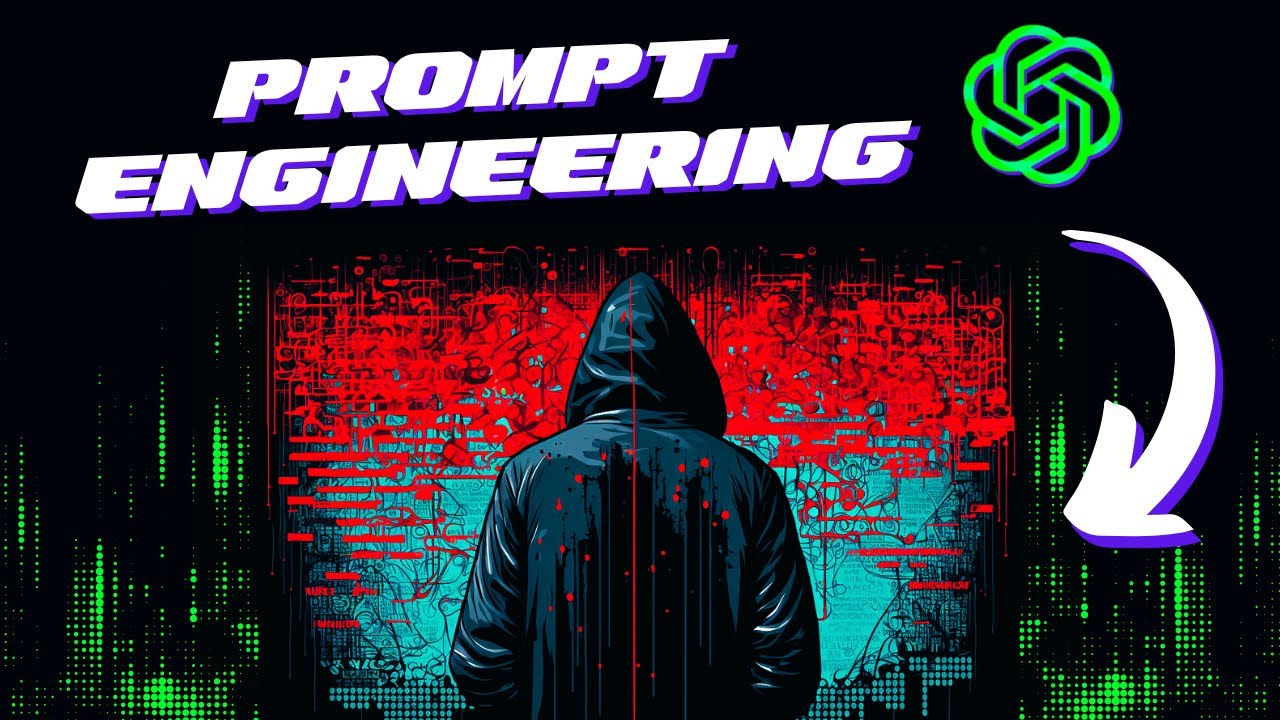


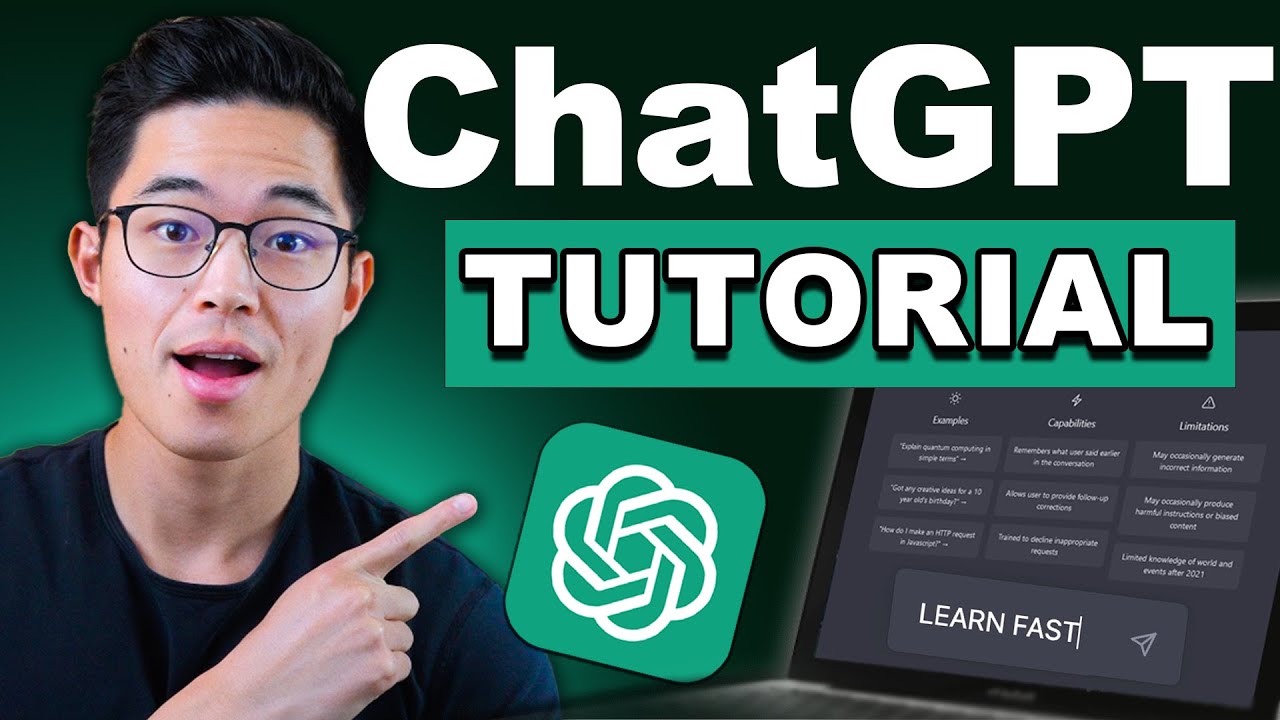


![Complete ChatGPT Tutorial - [Become A Power User in 30 Minutes]](https://i.ytimg.com/vi/jHv63Uvk5VA/maxresdefault.jpg)










